Social proofing adds great value to your website. A Testimonial plugin wordpress is a great way to show social proof on your website. These testimonials build trust inside your clients and thus improves conversion rates and the number of purchases on your website.
Creating testimonials with raw coding will be a waste of time, as you can get elegant testimonials with the help of plugins. There are a lot of testimonial Slider plugins over the internet; choosing the ideal one is tough. In this post, I am sharing the ten best testimonial plugin for WordPress
You can choose any of these plugins and create your testimonial.
Let’s check our 10 Best Testimonial Plugins WordPress
Strong Testimonials

First, on the list, we have Strong Testimonials, it is one of the powerful WordPress testimonial plugins. With Strong testimonials, you create new testimonials in a similar way you create a page or post by entering a name, email address, website, company name, and image.
However, it’s not as simple as the Gutenberg blocks. If you want to display testimonials, you will have to use a feature named ‘Views.’ The nice thing about views is you can create numerous testimonials lists, grids, and carousels with your defined look and functionality for each.
With Strong testimonials, you will be able to choose how many testimonials to display and in which order, whether pagination and ‘read more’ links are included or not. There are two themes that come with this plugin – Dark and light. Both themes are elegant and look very good, and you can choose any of these themes.
You can also customize testimonial background and font colors, which will give a unique look to your testimonial. Once you are finished with Views, you can place themes anywhere using a shortcode. Not only that, but you can also show additional details such as average ratings, counts using shortcodes to impress your visitors.
Strong testimonial comes with both free and pro versions. Unlike other plugins, you can actually create testimonial submission forms within the free version of Strong testimonials. In addition, you can choose data fields and customize each field in the way you want.
Features
- Advanced customization
- Schema markup
- Professional templates
- Free and pro version
- Advanced editing of views
- Device responsive
Pricing
Download this plugin for free from the WordPress plugins directory. The premium version comes for $49 for one site and $129 for unlimited sites.
Testimonial Rotator

If you are looking for a simple testimonial solution for your WordPress website, then you should check out Testimonial Rotator. This plugin helps you to create perfect testimonials and testimonial rotator custom post types with complex WordPress admin fields. You will be able to show your testimonial in the way you want.
You can control your testimonials in different ways, you can keep them freezing, rotate them, or you can keep them interactive. That’s not all; you can also set up rotation time, navigation icon, star ratings, etc. For creating a testimonial, provide the basic data, including name, image, review, and rating; then, the plugin will automatically generate magnificent testimonials for you.
You will be able to share your testimonials in widgets, pages, and posts using shortcodes. If you wish, you can use themes that come with the Testimonial Rotator. These themes need no customization as it is already done.
You can also create custom themes and save them for later use. As for the SEO, you don’t need to worry. SEO ready data is already baked in Testimonial Rotator. If you wish to set specific group permission for your testimonial, you can also do this. Other persons rather than the specified group will not see your testimonials.
The entire plugin comes with ease of access and generates device responsive testimonials. Leave the stress of doing extra work and get all your testimonials ready with the Testimonial Rotator.
Features
- Numerous settings
- Star ratings
- Several testimonial themes
- Custom themes
- Pagination in list format
- Device responsive
- Author information field
Pricing
This plugin is free, and you can get it from the WordPress plugins repository.
Testimonial Widget

Are you looking for a premium plugin at the price of free? Well, then you can try the Testimonial Widget plugin. All premium features that a testimonial plugin needs is available in Testimonial Widget. It comes with forms, shortcodes, ratings, sliders, widgets, and much more.
You can randomly slide or list chosen portfolios, reviews, quotes, or texts with images or any media file on your website. After creating a testimonial, you will be able to insert it anywhere via shortcodes, widgets, and theme functions. You can display more than one testimonials shortcode instance can be displayed at a time on a page.
From beginner to advanced users, anyone can use the Testimonial Widget and create a testimonial. Provide name, image, rating, and text that’s all needed to create one. You can create organizational structures by adding categories and tagging.
For example, create a business category and then use tags like the magazine, public, media, etc. Then configure the testimonial instance to show business categories with media tags or any other instances as you desire. For easy custom styling, each of the testimonial widgets comes with its own CSS class identifier.
There is a lot more yet to tell; you cannot understand until you try it.
Features
- Ease of use
- Beginner-friendly
- Shortcodes
- Built-in update notification
- Device responsive
- Settings import/export
- Respects meta capabilities
Pricing
This is a free plugin, and you can get it from the WordPress plugins repository.
Easy Testimonials

Next, we have Easy testimonials, a plugin that comes with both pro and free versions. For general needs, you can take a free version, but if you want advanced customization, the premium version will satisfy you. With this testimonial plugin, you will be able to control all the elements of testimonials on your website.
You can display small to smallest data with the help of Easy testimonials such as image, name, website, position, location, product, service that they reviewed. To keep your testimonials well organized, you can also add categories and ratings. This helps your visitors get the specific social proof.
Furthermore, you can also decide how you want to display your testimonials on posts, pages, and widgets. Easy testimonials come with themes, but you can not use it fully until you upgrade. Free will be enough for you if you want minimal customization.
Easy testimonials are full of features, and among so many features, export/import is most highlightable. You can import and export any of your saved testimonials with one click. Then comes drag and drop testimonial builder; it’s like building testimonials piece by piece.
Features
- Drag and drop builder
- Device responsive
- Import and export option
- Advanced customization
- Free and pro version
- Categories and tags
- Ratings
Pricing
Easy testimonials come with four plans (three premium and one free). Premium plans range from $99(one site) to $599 (for ten sites).
Testimonial – Best Testimonial Slider Plugin for WordPress
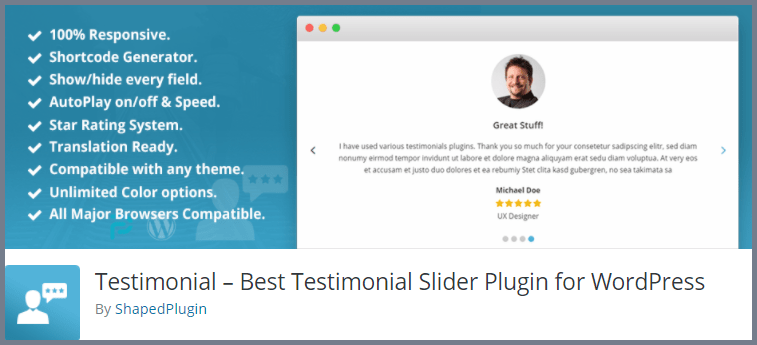
Publish impressive testimonials with a breeze in your WordPress site with a testimonial plugin. You can put an impressive level of detail in your testimonial, including name, company, image, ratings, etc. With the testimonial plugin, you will be able to fit two people’s photos as a logo of their company.
Another cool feature is “Extra social proof’. A testimonial alone itself is strong evidence, but what if you could add an extra element of trust? Well, you can add this extra element of trust by linking the plugin with Facebook or Twitter.
You can create and show unlimited numbers of testimonials with the help of this plugin. Every testimonial you create with Testimonial will be fully responsive and mobile-friendly. Therefore it will look perfect on any sized screen device.
Testimonial plugin provides you several fields for testimonials, including image, tagline, review message, reviewer name, rating, reviewer position, etc. After creating an elegant testimonial, you will be able to showcase it using shortcodes through the intuitive admin area. Moreover, you will be able to control your testimonials in the way you want.
You will be able to control autoplay speed, loop number, pagination speed, show hide any fields, colors, etc. This plugin is compatible with any WordPress theme, and if you find any problem with your theme, contact the support team; they will help you to solve the problem.
Features
- Beginner-friendly
- Device responsive
- Unlimited testimonials
- Autoplay speed control
- Advanced customization
- RTL ready
- Widget ready
- Shortcode Ready
Pricing
This plugin comes with both pro and free versions. You will be able to buy a personal (single site) license for $39, a business (up to 5 sites) license for $99, and an agency (unlimited sites) license for $199.
Testimonial Slider

Showcase your happy customers’ reviews in slider format with the help of Testimonial Slider by David Anderson. All the testimonials in the Testimonial slider are a custom post type; therefore, you will be able to easily add, change, and delete your testimonials. It’s simple as that.
It comes with five stylish skins, every skin is elegant, and you can create your testimonial with any of these skins. Besides, control for every portion of the testimonial is available; therefore, you will be able to customize in the way you want. Just provide name, image, review text & ratings, and your testimonial will be ready.
After creating one, enter its settings and define its category so that you can show testimonial category wise. Afterward, make your testimonial rotatable or standstill; it’s totally up to you. To show your testimonial anywhere on your website, the Testimonial slider uses a shortcode.
Create testimonials, configure, and generate shortcodes, and your Testimonial will be visible to everyone. If you are not likely to the English language, worry not; this plugin is also available in Spanish, Dutch, and French. Besides, as it is RTL ready, you can create testimonials in any language you want.
All the testimonials you create will be fully responsive. You won’t have to edit every testimonial and make them responsive by yourself.
Features
- Device responsive
- Five stylish skins
- Multiple languages
- Add list view of the slider
- Category-specific testimonial
- Unlimited add
- RTL ready
- Shortcode and widget available
Pricing
This plugin is free to download from the WordPress plugins repository.
WP Testimonials With Rotator Widget
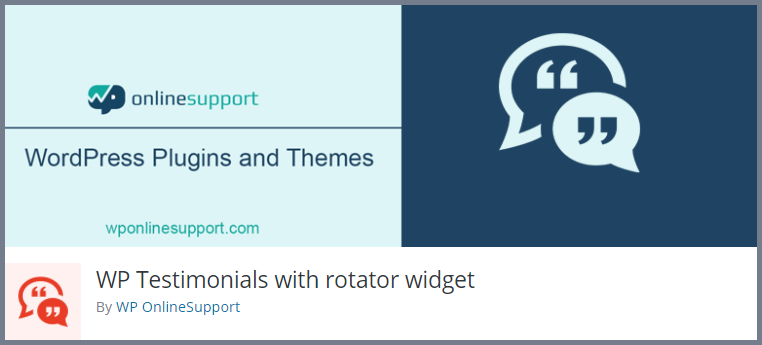
WP Testimonials with rotator widget is a straightforward WordPress testimonial plugin. It comes with simple options and the ability to select your own colors. It offers draggable elements and allows you to choose different fonts, font sizes, colors, features, photos, etc.
With this plugin, you will be able to add and show multiple testimonials on your website along with author info, picture, images, job, URL, position, etc. There are four elegant designs packed in WP Testimonials with a rotator widget. Pick any of these to create your testimonial; if you ask me, I would suggest you choose the first one as it shows everything in an ideal way.
One of the great features of this plugin is it works with Gutenberg shortcode block. Therefore just paste the shortcode in your desired place, and your created testimonial will be shown perfectly. If you wish, you can also place your testimonial in any place using a widget.
The whole plugin is entirely responsive, and your created testimonial will look exactly the same on any sized device. This plugin comes with both pro and free versions. In the pro version, you get additional 15 designs, 15testimonial widget designs, WPBakery Page builder support, etc.
Features
- Gutenberg block support
- Mobile responsive
- Unlimited testimonials
- Category wise display
- RTL ready
- Four designs
- Display using widgets
- Easy customization
Pricing
The free version is available for download from the WordPress plugins repository, while the pro version will cost you $99 (up to 5 sites) for lifetime access.
Quick and Easy Testimonials
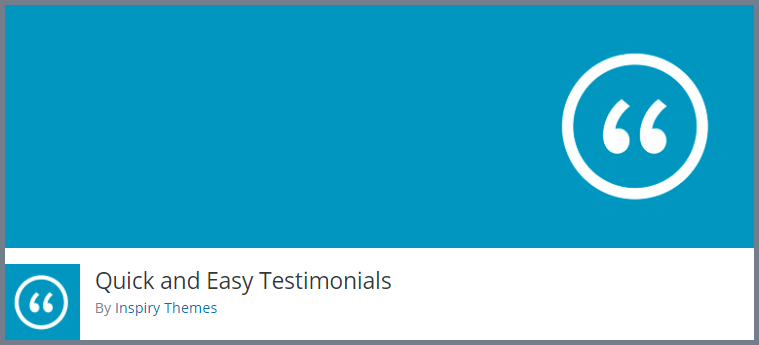
Quick and Easy testimonials are brought to you by Inspiry themes. It allows you to easily and quickly add testimonials on your website. With the help of this plugin, you can stop spending time to search for and copy-paste client praise on your website. You can also stop worrying about existing customer’s testimonials.
Quick And Easy testimonials simplify everything.
One of the advanced features of this plugin is inheritance. This plugin simply inherits text and link styles from the currently active theme. Therefore you won’t have to start styling from the beginning.
If you are a lover of the Visual Composer plugin, then there’s good news for you. Quick and Easy Testimonials plugin is fully compatible with the Visual Composer plugin. Therefore you can create and customize in the way you want with Visual Composer page builder.
Quick and Easy Testimonials are translation ready, so language is no more a barrier. It is also fully device responsive, and the created testimonials look fine on any device. If you want to use language that is written from the right side, worry not; this plugin is RTL ready too.
Features
- Visual Composer compatible
- Translation ready
- Shortcode generator
- RTL ready
- Style inheritance
- Custom post type
- Easy customization
Pricing
This is a free plugin; feel free to download it from the WordPress plugins repository.
Testimonial Slider (Radius theme)

Testimonial Slide is one of the fully responsive and mobile-friendly testimonial plugins that helps you to create and manage magnificent testimonials. It offers you slider and grid layouts. According to your need, you can autoplay your testimonials or keep that standstill.
In the grid layout, you can add two columns, three-column testimonials with unlimited rows. But if the grid layout is not ideal for you, then try a slider layout, where you can add one to two sliders per row. It gives faith to your users along with the beauty.
To create a testimonial, you won’t have to go through any complex procedures. Install the plugin and add testimonials with name, company designation, rating, image, and other data. Afterward, generate a shortcode for your testimonial; that’s all. If you want additional customization, you can check out the settings page and customize the testimonial options.
Testimonial slider is widget supported; therefore, you will be able to show your testimonials with the help of widgets anywhere on your website. It is packed with POT files, with which you can translate into any language. Besides, the plugin is fully responsive.
It’s like getting everything for a testimonial in a single plugin.
Features
- Device responsive
- Shortcode generator
- Two layouts
- Pagination supported
- Widget supported
- Custom query builder
- Entirely translatable
Pricing
This is a free plugin. To download it, visit the WordPress plugins directory.
Testimonial Basics

In the final position, we have a Testimonial basics plugin by Kevin Archibald. It’s a full-featured testimonial management plugin that comes for free, and there are no usage limitations like other plugins. You will be able to generate premium quality testimonials with ease with the help of this plugin.
There are required input fields in Testimonial Basics; fulfill those fields, and your testimonial will be ready. If you want some additional fields, go ahead and add them. After creating your testimonials with Testimonial basics, display those on your content or widget areas via shortcode or widgets.
After creating testimonials, you can take backup and save it for later use. You can also use backed up testimonials of yours on other devices by restoring those. All of the testimonials come with Google schema and snippet markups.
There are a total of four different layouts for content display and six for the widget. You can use any of these layouts. Testimonial Basics is translation ready and fully RTL compatible. Therefore you will be able to use any language and show texts from right to left.
Features
- Backup and restore functionality
- Easy to use
- Four layouts for content display and 6 for the widget
- Star rating system
- Custom input fields
- Pagination
- Device responsive
- Translation ready
- RTL ready
Pricing
This plugin is free. Download it from the WordPress plugins repository.
Final Words
I hope you have found the testimonial plugin that you have been looking for. If you ask me to choose one, I will go for Strong testimonials. It comes with great features and functionality, along with the option to upgrade to the pro version.
Tell me which one you chose. Don’t forget to tell your thoughts through the comment box below. If you liked the post, please share it.
