WPS TeamCreate & Use Shortcode
Last Updated: December 6, 2022
Creating Shortcode
- Navigate to Team -> Shortcodes.
- Click on Create New Shortcode button, it will open a popup.
- Give a name to the shortcode, for easy identification.
- Click on Create Shortcode button, it will drive you to the shortcode editor.
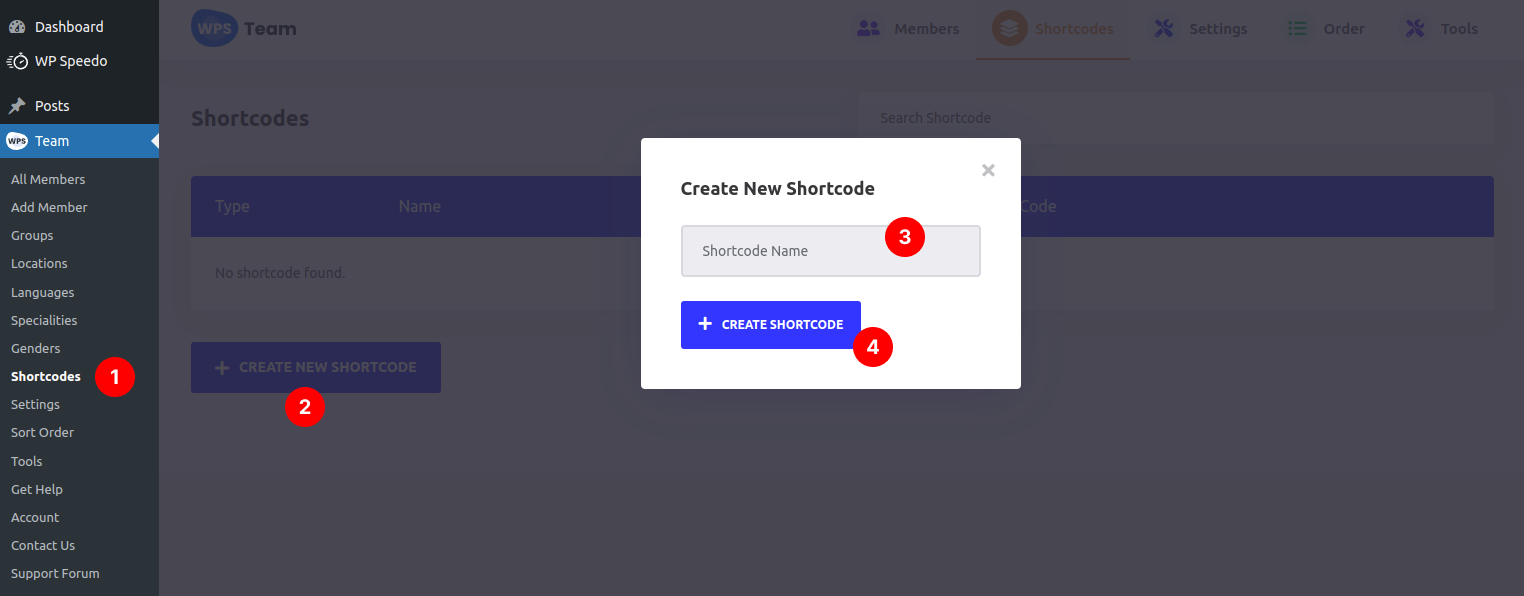
Saving Shortcode
- Configure as you want, then click on the Save button at the bottom left corner.
- Once the shortcode gets saved you will this a success notification.
- You can exit the Shortcode Editor by clicking on the Back button.

Copying & Using Shortcode
- Navigate to Team -> Shortcodes.
- Click on the Shortcode to copy it.
- Paste the Shortcode on any page you want, save the page & visit it.
