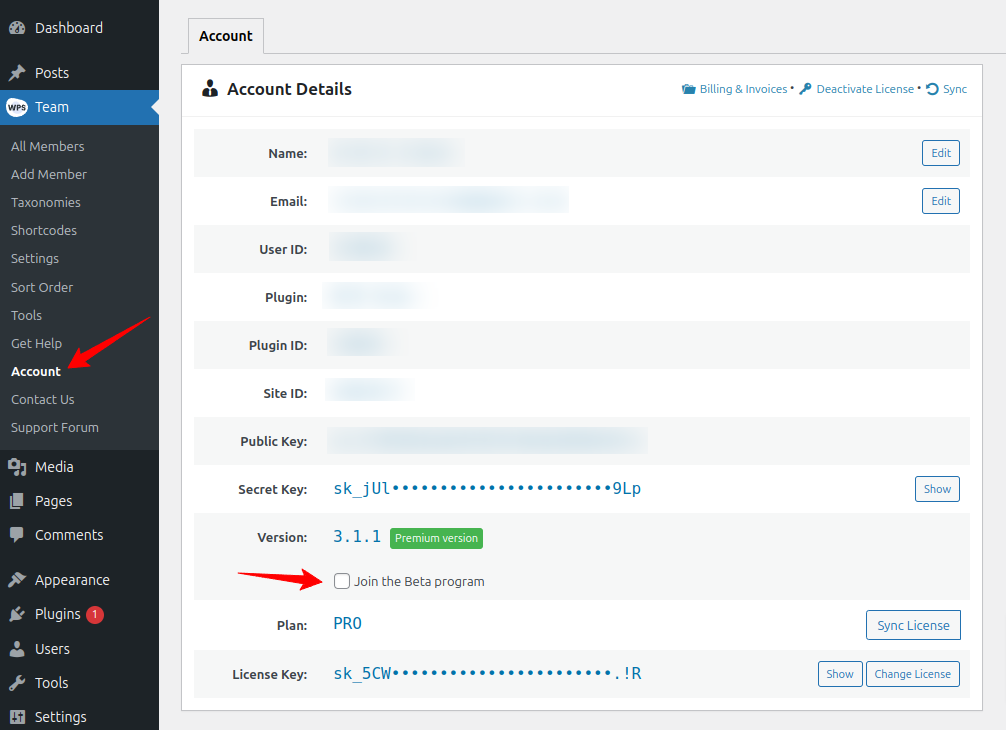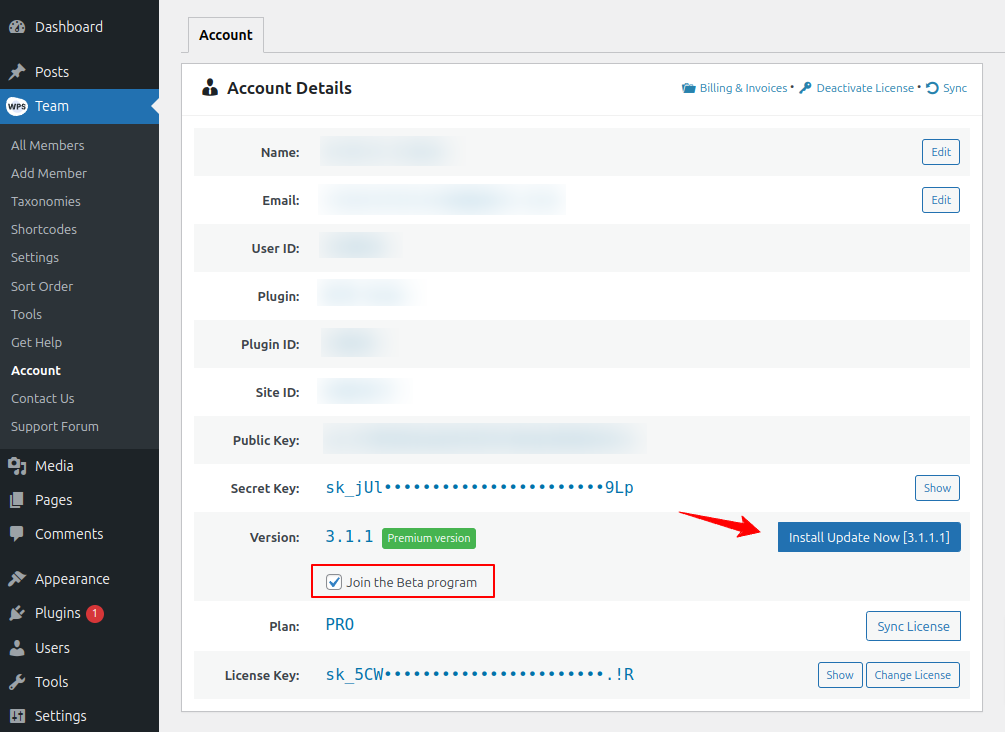WPS TeamEnable Beta Updates
Last Updated: September 2, 2024
How to Enable Beta Updates for the WPS Team Plugin
- Navigate to the WPS Team -> Account page in your WordPress dashboard.
- Enable the Join the Beta Program option.
- The system will begin processing your request.
- Once processing is complete, reload the page.
- You will see the Install Update Now button if a beta update is available.
For a visual guide, please refer to the screenshots below.