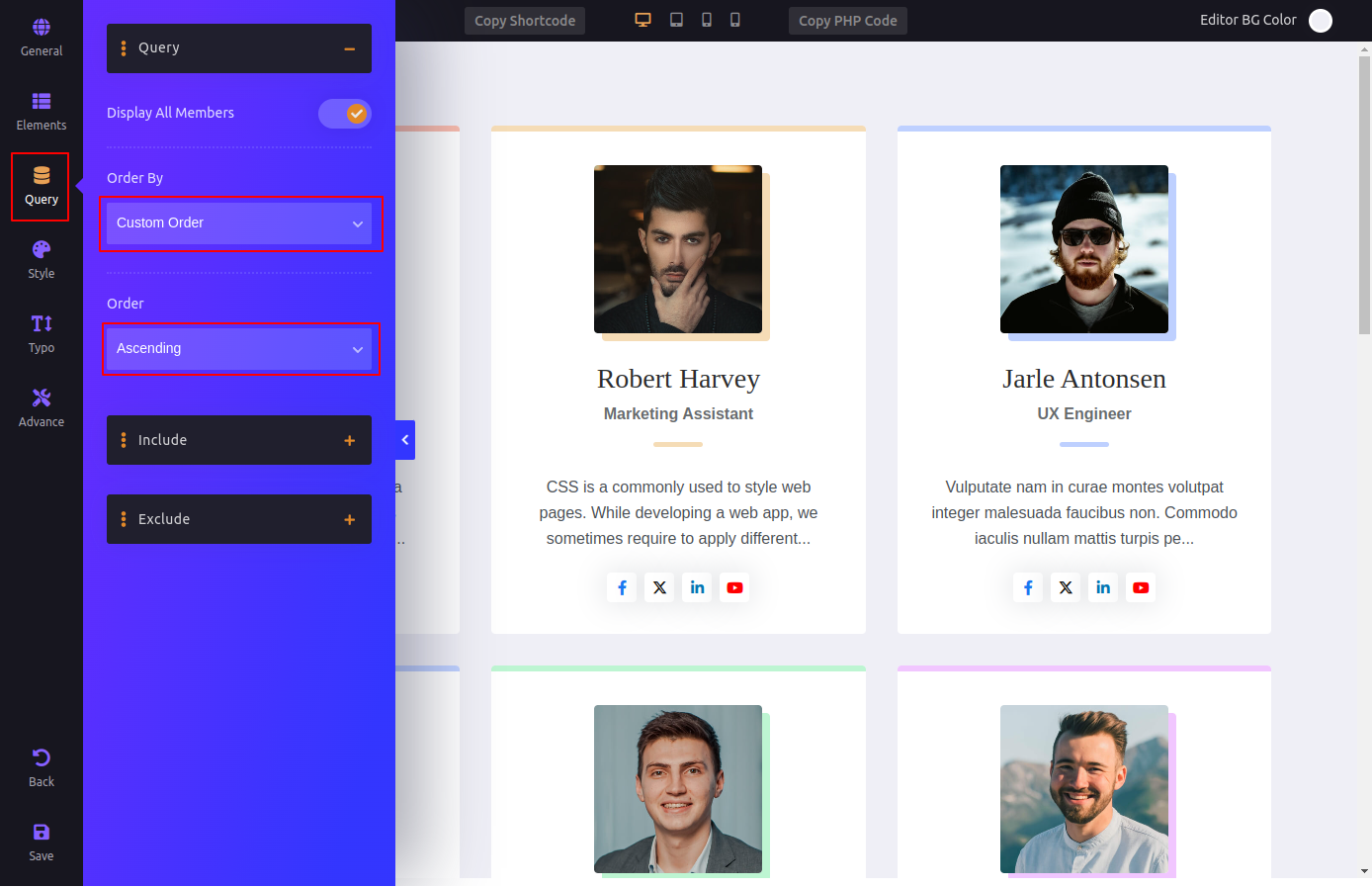WPS TeamMembers Order
Last Updated: September 2, 2024
How to Set Custom Orders for Team Members
You can easily control the display order of your team members using the plugin's sort order functionality. This involves two simple steps: setting the orders for team members and adjusting the query settings in the shortcode. Follow the steps below:
1. Sorting Team Members from the Order Page
- Navigate to the WPS Team -> Sort Order page.
- Go to the Members Tab.
- Drag and drop the Team Members into your desired order.
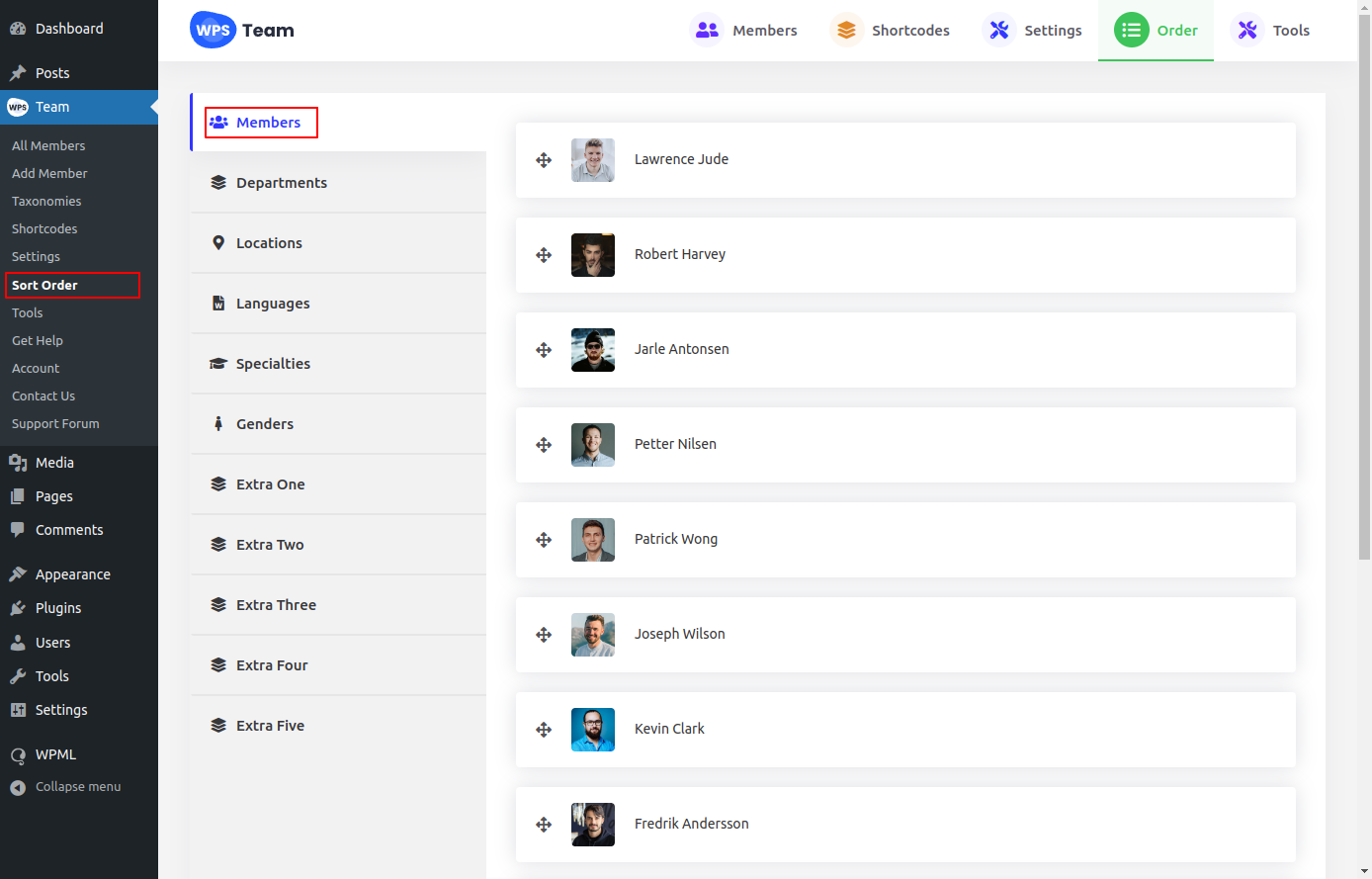
2. Using Shortcodes to Customize Order
- Edit the shortcode you want to display in custom order.
- Go to the Query Tab.
- Set Order By to Custom Order to use the order you set on the Sort Order page.
- Set the Order to Ascending or Descending for the reverse order.
- Save the Settings.