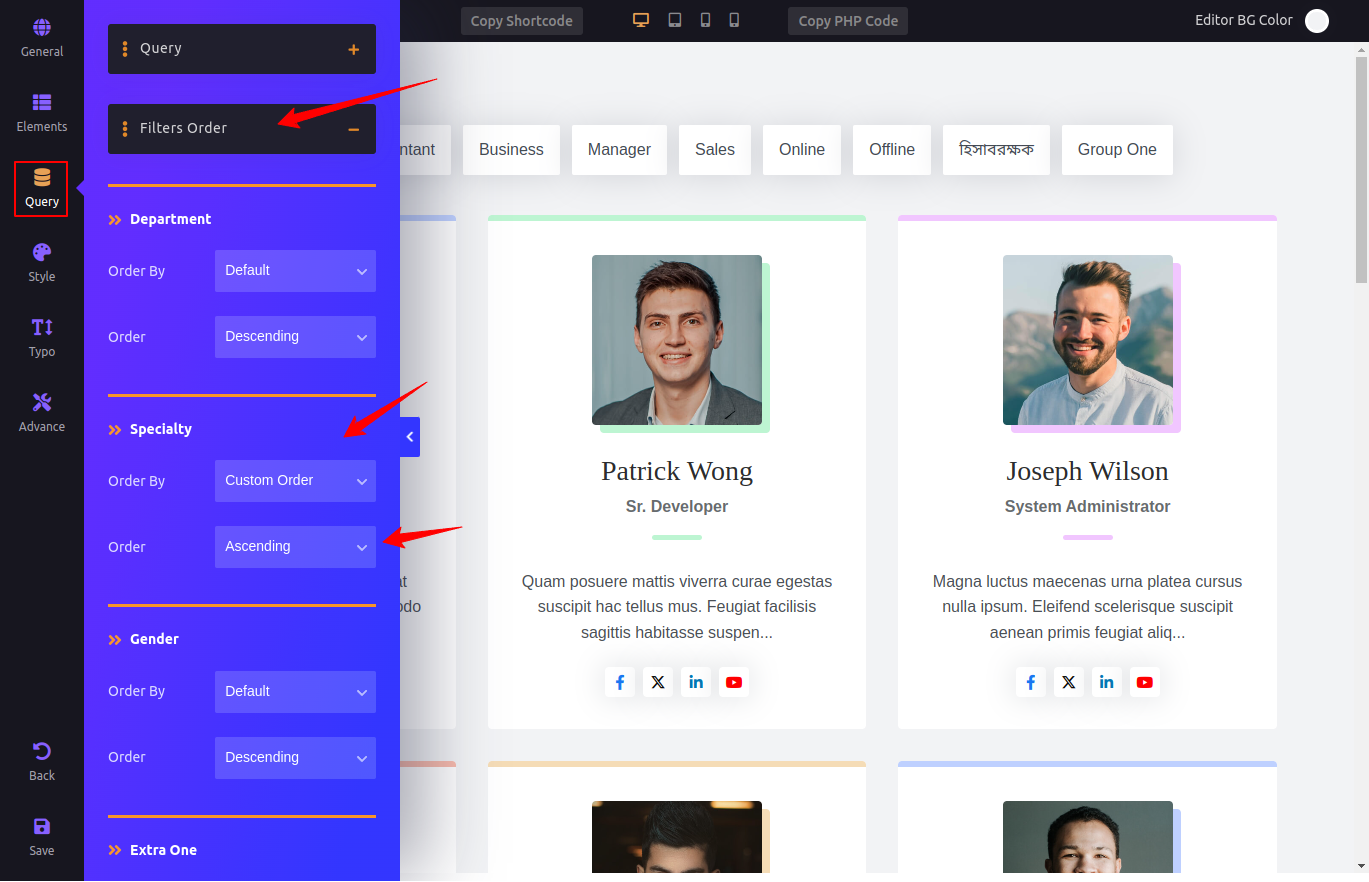WPS TeamTaxonomies Order
Last Updated: October 27, 2024
How to Set Custom Orders for Taxonomies / Filters
You can easily control the display order of the taxonomies using the plugin's sort order functionality. This involves two simple steps: setting the orders for taxonomies and adjusting the query settings in the shortcode. Follow the steps below:
1. Sorting Taxonomies from the Order Page
- Navigate to the WPS Team -> Sort Order page.
- Go to the desired Taxonomy Tab for example (Group or Location).
- Drag and drop the Term Item into your desired order.
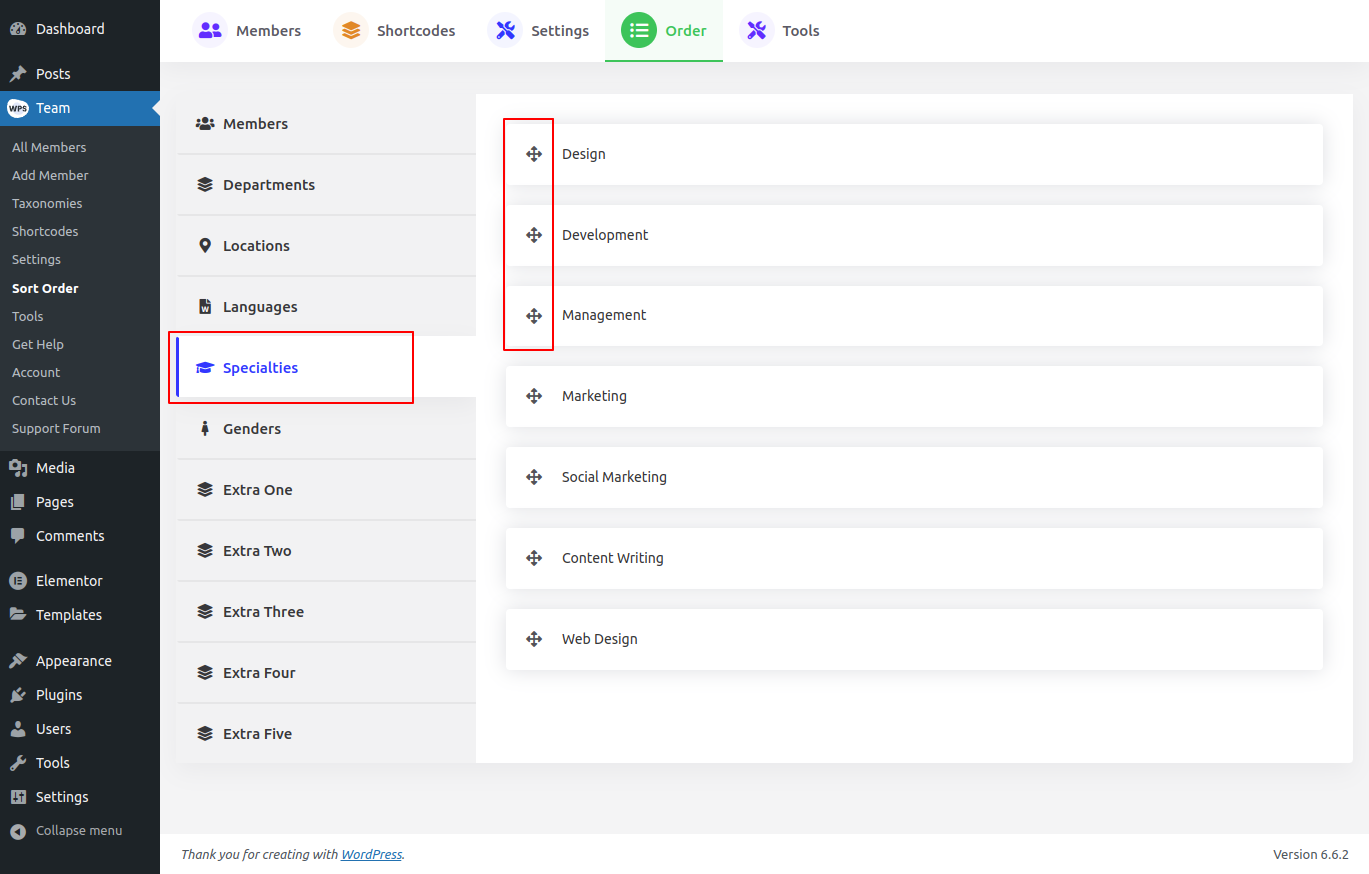
2. Using Shortcodes to Customize Order
- Edit the shortcode you want to display in custom order.
- Go to the Query Tab.
- Expand the Filters Order section.
- Set Order By to Custom Order to use the order you set on the Sort Order page.
- Set the Order to Ascending or Descending for the reverse order.
- Save the Settings.