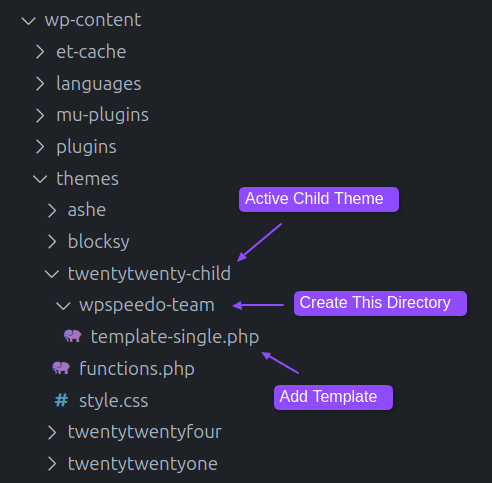WPS TeamTemplate Override
WPS Team lets you override its default templates from multiple locations, giving you complete control over the markup and design without editing the plugin core files. This ensures your customizations remain safe during plugin updates.
All overrideable files are located initially inside the plugin’s templates directory.
Supported Template Override Locations
WPS Team checks for template overrides in the following order (from highest to lowest priority):
- Must‑Use Plugins (mu‑plugins) –
wp-content/mu-plugins/wpspeedo-team/ - Child Theme (recommended) –
wp-content/themes/your-child-theme/wpspeedo-team/ - Active Parent Theme –
wp-content/themes/your-theme/wpspeedo-team/ - Plugin Default Templates –
wp-content/plugins/wps-team/templates/
If a template file is found in a higher‑priority location, it will be used instead of the lower ones.
Why Use a Child Theme or mu‑plugins?
- Child Theme: Prevents your custom templates from being lost when the parent theme is updated.
- mu‑plugins: Ideal for site‑wide or client‑specific customizations that must always load, even if the active theme changes.
⚠️ Editing plugin files directly is not recommended, as all changes will be overwritten during plugin updates.
How to Override a Template
Follow these steps to override any WPS Team template:
- Create a folder named
wpspeedo-teamIn one of the supported locations:- wp-content/mu-plugins/wpspeedo-team/ (Safe & highest priority)
- or inside your active child theme (recommended)
- Copy the template file you want to override from:
wp-content/plugins/wps-team/templates/ - Paste the file into your chosen override directory, keeping the same file name and structure.
- Open the file in a text editor and customize it as needed.
- Reload the page in your browser to see the changes.
Example: Overriding template-single.php
To override the template-single.php file using a child theme:
Source file:
/wp-content/plugins/wps-team/templates/template-single.php
Destination (If child theme):
/wp-content/themes/twentytwenty-child/wpspeedo-team/template-single.php
Destination (If mu-plugins):
/wp-content/mu-plugins/wpspeedo-team/template-single.php
After copying the file, modify its contents as required. The customized version will now be used instead of the default plugin template.